If you want to make a vlookup to retrieve the information that is located on the left without changing the sequence of the columns, you can use a combination of Match and Index functions:
Match will retrieve the row number of the value you are looking for and Index will retrieve the value in the chosen column & corresponding row:
Match will retrieve the row number of the value you are looking for and Index will retrieve the value in the chosen column & corresponding row:
=INDEX(A:A,MATCH(E1,B:B,0))
Created by DoMyExcel.com © | Excel & VBA Consulting | Customized Excel Solutions starting at 29 USD

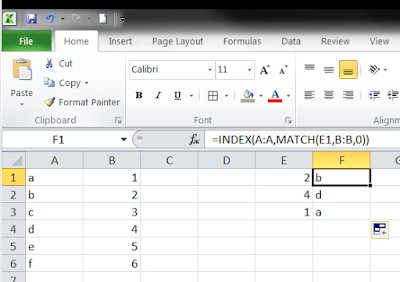

No comments:
Post a Comment